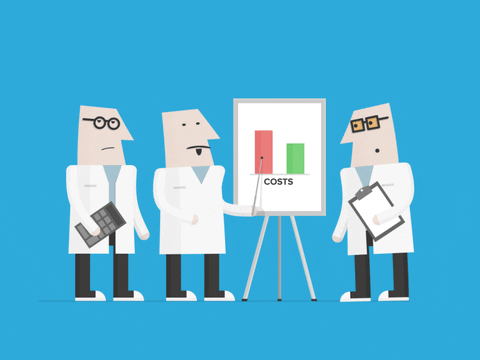
And so we continued on our Technological Journey!
Task?
Create a PowerPoint
Add slides
Select a theme for the power point.
Add and edit texts in the power point. Add images, audio or a video.
Apply transitions and effects to the power point.
To me that was a piece of cake, it just seemed like I was editing videos once again.
View execution below:





View PowerPoint here
CONCLUSION
This Class I had no difficulties, I was already exposed to that software so I found it easy to execute. PowerPoints can serve in many ways in the classroom: as a lesson guide, introduction, body, conclusion, layout whatever it may be. I plan to continue using PowerPoints in my lessons in whatever ways I can.









No comments:
Post a Comment