What can I say, they threw me some task that was right up my sleeve!
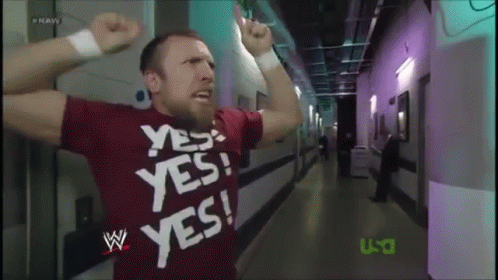
Task?
Go to ninite.com and download Audacity with Lame mp3 encoder
Create a podcast possibly on your subject area
Download Windows Movie Maker from links sent
Create a video including music, narration, titles and credits
Share both with lecturer using Google Drive.
Luckily for me I been doing production for quite a bit of years, so I would've explored advanced editing tools such as the Adobe Suite & Cubase. After writing a script for my podcast I hopped into Adobe Audition and gracefully made my way around. Having my script recorded to my timeline I then sliced it up to my liking, added background music then exported the bounced files.
Screenshot of editing in Audition.
So now unto the video editing, my love & passion: what I spend most of my free time doing before my teaching life. So I waitied till I was home in the comfort of my studio to begin this task. I gathered my videos & background music from youtube, photos from google, did my citations on a notepad and was ready to begin the process. I opened Adobe Premiere and the magic began. Dragged all my content in the file explorer pulled over the video firstly, chopped off the unnecessary sections, added the photos & background music, added text to the photos, added my citations and other text to the end to the end, and some light leaks and BG animations for an extra boost. I then exported the product and had it licensed using the Creative Commons website.
This week was an absolute breeze, I had zero challenges creating my podcast & video. I actually was excited about the process. This is something I can definitely use to add flare to back in the classroom, to act as introductions,conclusions or even the body of lessons.

No comments:
Post a Comment