Let's take a drive to the clouds
Storage, Backup, Synchronize
Your files are safe here
No need for physical drives
My G's got mails
May I take your files
HI :)
I am Google Drive.
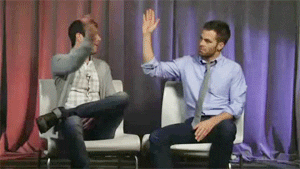 SO IT BEGAN
SO IT BEGAN
Task?
Open Gmail account
Open Google Drive
Create a google form for your subject area & answer key
Share form with classmate via email
Respond to sheet
Share form & key with Lecturer
I quickly maneuvered through the steps and made my way to the google form. It didn't end there tho, I now had to create questions of various kinds pertinent to my subject area, I did my best and the results are seen below.


Answer Sheet
Sharing with Lecturer
CONCLUSION
This week's lesson wasn't much of a challenge, the only minor speed bump was coming up with the questions which I overcame by just putting some thought into it. I learned how to use google sheet as an assessment and evaluation tool, something could definitely take into my classroom for the upper forms in particular. Another great way to save the trees.
Let's take a drive to the clouds
Storage, Backup, Synchronize
Your files are safe here
No need for physical drives
My G's got mails
May I take your files
HI :)
I am Google Drive.
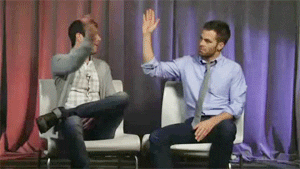
Task?
Open Gmail account
Open Google Drive
Create a google form for your subject area & answer key
Share form with classmate via email
Respond to sheet
Share form & key with Lecturer
I quickly maneuvered through the steps and made my way to the google form. It didn't end there tho, I now had to create questions of various kinds pertinent to my subject area, I did my best and the results are seen below.


Sharing with Lecturer
CONCLUSION
This week's lesson wasn't much of a challenge, the only minor speed bump was coming up with the questions which I overcame by just putting some thought into it. I learned how to use google sheet as an assessment and evaluation tool, something could definitely take into my classroom for the upper forms in particular. Another great way to save the trees.



No comments:
Post a Comment